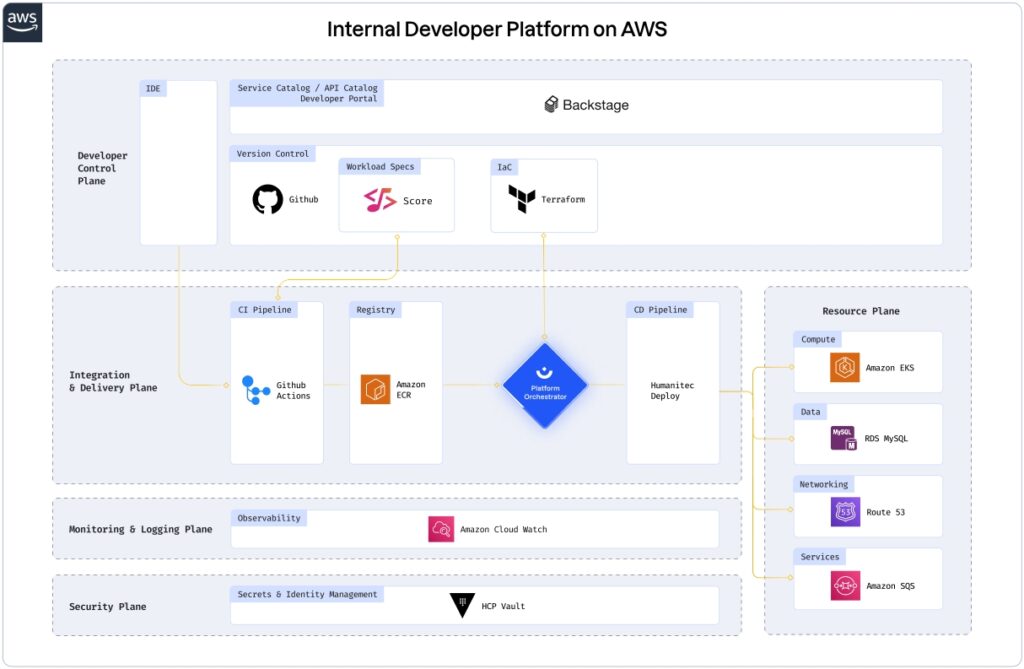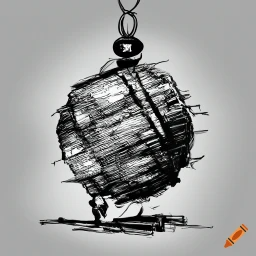
🔹 Load Balancing Definition:
Load balancing is a mechanism where the incoming internet traffic to a website is efficiently distributed across multiple servers in a server pool. This helps ensure that no individual server gets overburdened, ensuring swift server response time and high throughput.
🔹 Various Load Balancing Methods:
There are several methods of load balancing, all based on specific algorithms. Notable methods include:
- Round-Robin Method
- Description: Distributes requests evenly and sequentially among all available servers in the group. Each server gets a request in turn.
- Typical Use: Good for scenarios where all servers have similar resources and tasks are more or less uniform in terms of resource consumption.
- IP Hash Method
- Description: Uses the client’s IP address to determine the server to which the request will be sent. A hash is generated from the client’s IP and is used to assign the request to a server.
- Typical Use: Useful for ensuring that a particular client always connects to the same server, beneficial for maintaining user state consistency.
- Least Connection Method
- Description: Directs new requests to the server with the fewest active connections at that moment.
- Typical Use: Useful when sessions have variable durations and you want to prevent any server from becoming overwhelmed.
- Least Response Time Method
- Description: Selects the server with the least response time to handle a new request. Both connection time and the number of active connections are considered.
- Typical Use: Ideal for scenarios where latency and speed are critical, such as in real-time applications.
- Least Bandwidth Method
- Description: Assigns the new request to the server that is using the least amount of bandwidth at that moment.
- Typical Use: Useful in environments where bandwidth is a limited resource and you want to optimize its use.
🔹 Load Balancer Appearance:
Load balancers can exist in three forms: Hardware Load Balancers, which are costly but can handle high-volume traffic; Software Load Balancers, which are budget-friendly but flexible; and Virtual Load Balancers, which emulate a hardware load balancer in a virtual machine environment.
🔹 Benefit of Load Balancing:
The purpose of a load balancer is to avoid overworking a single server and causing downtime, thereby making sure users get timely responses from the website.
🔹 Necessity for Websites:
With thousands of different clients accessing a website per minute, load balancing is essential to ensure every request and information flow operates optimally.