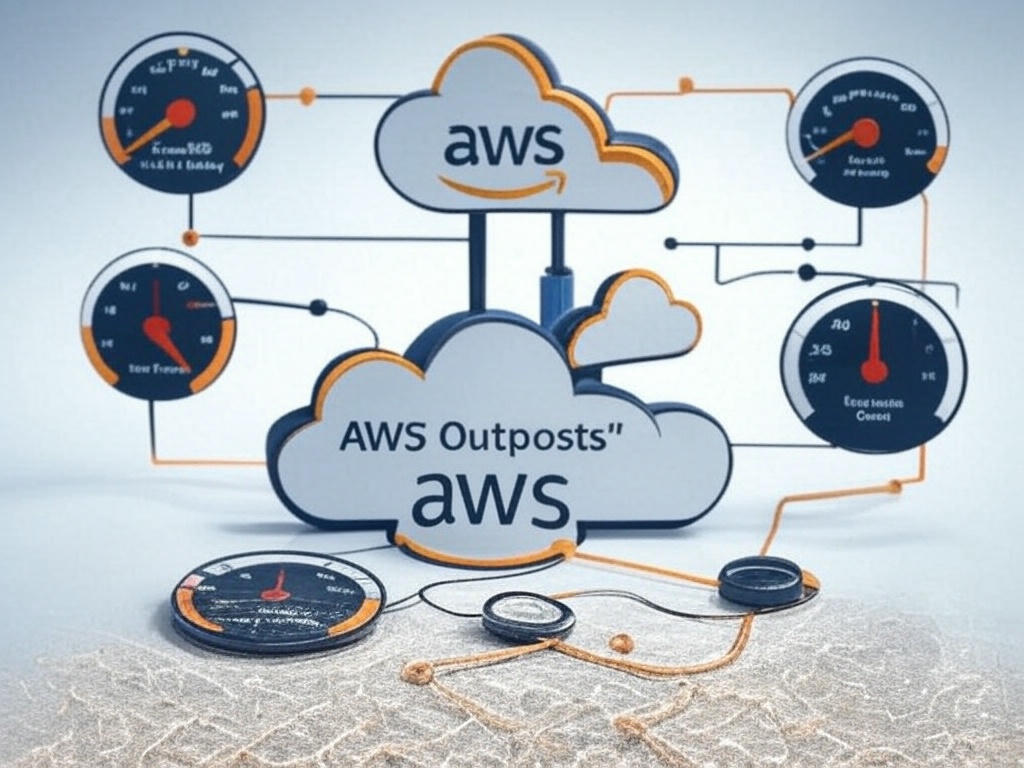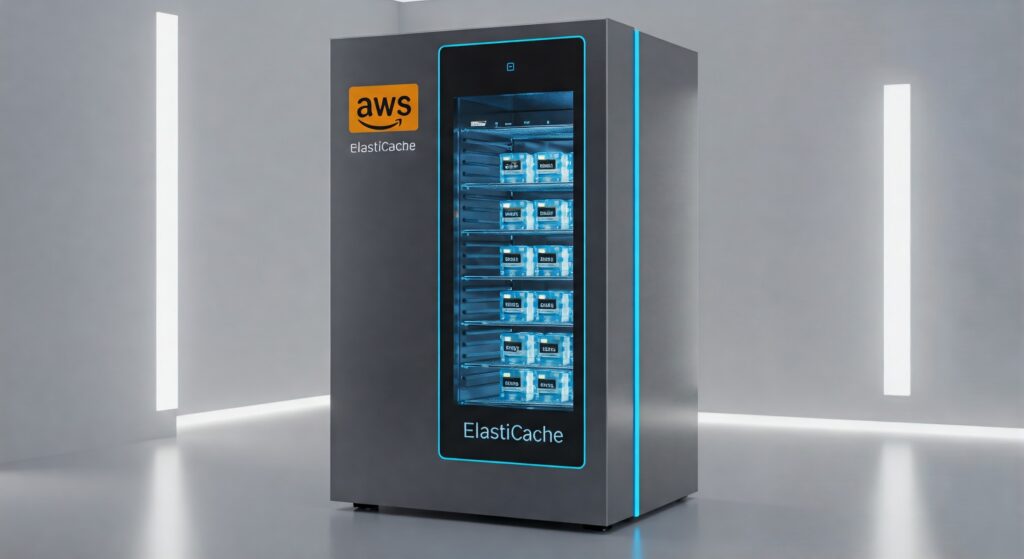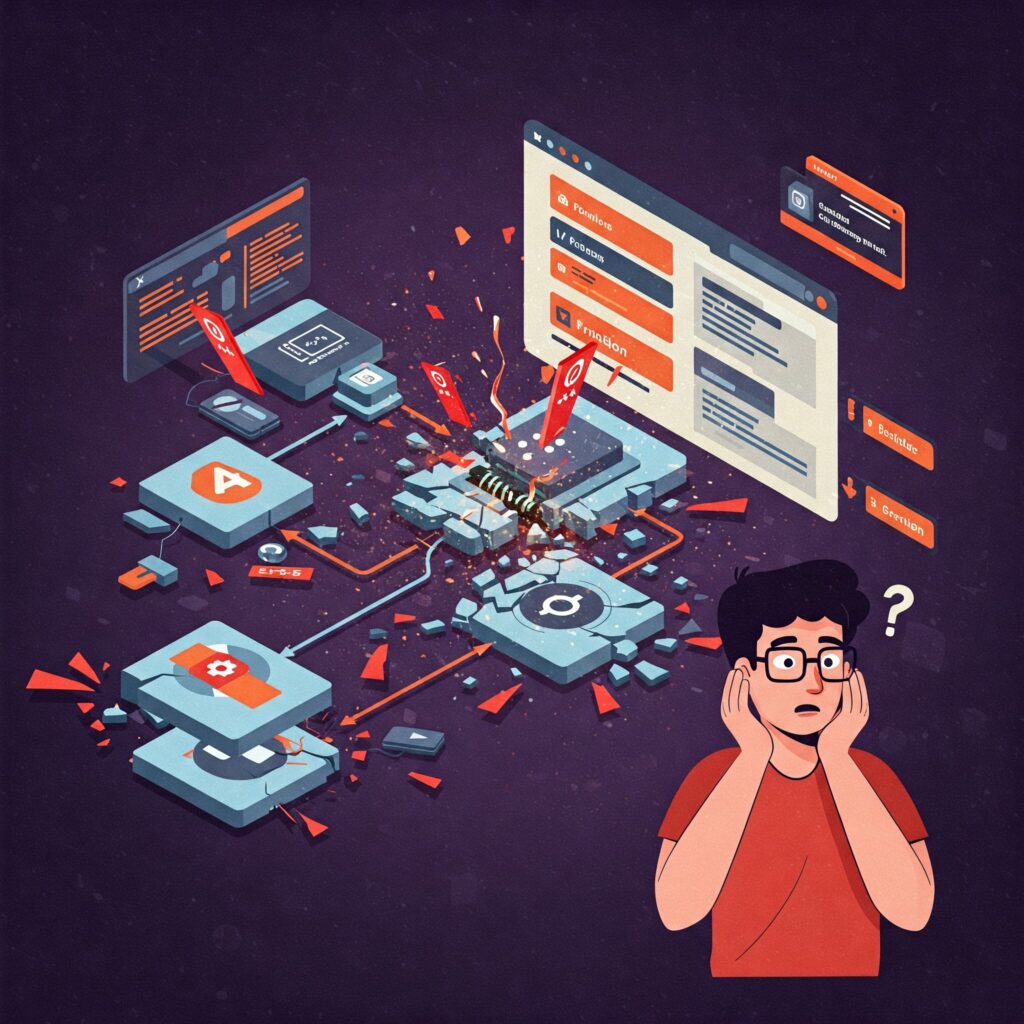
Serverless architectures offer a compelling promise. They focus on business logic, not infrastructure. They scale automatically, simplify management, and can significantly reduce operational overhead. But over the years, as serverless technology evolved, certain initially appealing patterns revealed hidden pitfalls. Through my journey of building and refining serverless systems, I’ve uncovered a handful of common patterns you should reconsider or abandon altogether. Let’s explore these in detail to help you steer clear of similar mistakes.
Direct API Gateway integrations aren’t always better
Connecting API Gateway directly to services like DynamoDB or SQS, bypassing Lambda functions, initially sounds smart. It promises lower latency, less complexity, and reduced costs by eliminating the Lambda middleman. Who wouldn’t want quicker responses at lower costs?
However, this pattern quickly turns from friend to foe. Defining integration mappings is cumbersome and error-prone, and you lose the flexibility provided by Lambda. Complex mappings become challenging to test, troubleshoot, and maintain, especially when your requirements evolve. When something goes wrong, debugging can be painstaking because you lack detailed logging typically provided by Lambda.
Moreover, security and authorization quickly become complicated. Simple IAM-based authorization often proves insufficient, forcing you to revert to Lambda authorizers. Ultimately, what seemed like efficiency turns into a roadblock.
If your scenario truly is static, limited, and straightforward, a direct integration might work fine. But rarely does reality remain simple for long.
Monolithic Lambda Functions
Many developers, including me, started by creating monolithic Lambda functions that handle numerous API routes. It seemed practical, one deployment, easy management, and straightforward development experience, similar to using frameworks like FastAPI or Express. But as I learned, simplicity can mask significant drawbacks.
Here’s why monolithic Lambdas cause trouble:
- Costly Resource Allocation: If a single API route requires more memory or CPU, every route inherits these increased resources. You end up paying more for all functions unnecessarily.
- Security Risks: Broad permissions are needed, breaking AWS’s best practice of least privilege.
- Scaling Issues: All paths scale equally, leading to inefficiencies when only specific paths experience heavy traffic.
- Deployment Risks: An error or misconfiguration affects the entire service rather than just a single endpoint.
Breaking the giant Lambda into smaller, specialized micro-functions per API path provides precise control over scalability, security, cost, and memory usage. Each function’s settings can be tuned precisely, reducing costs and improving reliability. The micro-function approach may increase initial complexity slightly, but the long-term benefits greatly outweigh these costs.
Direct Lambda-to-Lambda invocations
Initially, invoking Lambda functions directly from other Lambdas via AWS SDK felt natural. I did it myself thinking it simplified communication between closely related tasks. However, experience showed me this pattern brings more headaches than benefits.
Here’s why:
- Tight Coupling: Any change in the invoked Lambda’s name or deployment causes immediate breakage. That’s a fragile system.
- Idle Waiting: In synchronous invocations, you pay for wasted compute time as one Lambda waits for another.
- Complexity: Direct invocations bypass beneficial abstraction layers, making refactoring difficult.
Instead, adopt an event-driven approach using EventBridge or API Gateway. These intermediaries create loose coupling, facilitating easier scaling, error handling, and maintenance.
Putting everything inside the Handler
At first, writing all the code directly in the Lambda handler seems simpler, one file, fewer headaches. Unfortunately, simplicity fades quickly with complexity, leading to bloated handlers difficult to test, maintain, and debug.
Instead, structure your code logically:
- Handler Layer: Initialization, input validation, error catching.
- Business Logic Layer: Application-specific logic isolated from configuration and I/O concerns.
- Data Access Layer (DAL): Abstracts interactions with databases or external services.
This architectural clarity dramatically simplifies unit testing, debugging, and refactoring. When changes inevitably come, you’ll thank yourself for not cutting corners.
Using EventBridge rules for scheduled tasks
AWS provides two methods for scheduling tasks through EventBridge, Rules and the newer Scheduler. Initially, Rules seemed convenient, especially because AWS never officially deprecated them. But sticking to rules can now be considered a missed opportunity.
Why prefer Scheduler over Rules?
- Better Feature Set: Scheduler includes improved capabilities like one-time schedules, fine-grained control, and more intuitive management.
- Scalability: Easier management at large scale.
- Cost Optimization: Improved efficiency can lead to noticeable cost savings.
Simply put, adopting the newer EventBridge Scheduler positions your infrastructure to be future-proof.
Ignoring observability from the start
Early in my serverless journey, I underestimated observability. Logging seemed enough until it wasn’t. Observability isn’t just about logging errors; it’s about understanding your system thoroughly, from performance bottlenecks to tracing execution across multiple services.
Modern observability tools like AWS X-Ray, OpenTelemetry, and CloudWatch Logs Insights provide invaluable insight into your application’s behavior, especially in serverless environments where traditional debugging is less straightforward.
Integrating observability from day one may seem like overhead, but it significantly shortens troubleshooting and reduces downtime in production.
Final thoughts
Serverless architectures are transformative, but only when applied thoughtfully. The lessons shared here come from real-world experiences and occasional painful mistakes. By reflecting on these patterns and adapting your practices accordingly, you’ll save yourself future headaches and set your projects on a path toward greater flexibility, reliability, and maintainability. Remember, good architecture evolves through both wisdom and the humility to recognize and correct past mistakes.