When maneuvering through Kubernetes, one might often encounter the notorious “OutOfPods” error. This error message is predominantly seen when delving into the details of a pod that has failed to be scheduled, illustrated in the example below:
Name: user-api-server-7869b4c8d9-qw4zp
Namespace: default
Priority: 0
Node: <none>
Labels: app=user-api-server
Annotations: <none>
Status: Pending
Reason: Unschedulable
IP: <none>
IPs: <none>
Events:
Type Reason Age From Message
---- ------ ---- ---- -------
Warning FailedScheduling 4m32s (x7 over 5m) default-scheduler 0/6 nodes are available: 3 OutOfPods, 6 node(s) had taints that the pod didn't tolerate.In this context, the “Reason” field is categorized as “Unschedulable,” and the “Message” field clarifies why the pod couldn’t be scheduled. In this scenario, three nodes have reached their scheduling capacity, denoted by “3 OutOfPods.”
Understanding the OutOfPods Error
The “OutOfPods” error signifies that a node has surpassed its pod allocation capacity. Each node within a Kubernetes cluster harbors a specific threshold on the number of pods it can operate, influenced by several factors including the node’s specific configuration and the overall cluster setting.
To investigate this limit, the command kubectl describe node can be employed:
Capacity:
cpu: 1
ephemeral-storage: 47145992Ki
hugepages-1Gi: 0
hugepages-2Mi: 0
hugepages-32Mi: 0
hugepages-64Ki: 0
memory: 6058428Ki
pods: 110Both the “Capacity” and “Allocatable” fields illustrate the maximum number of pods that can be scheduled on the node.
Strategies to Mitigate OutOfPods Error
When confronted with an “OutOfPods” error, it reveals that the node has attained its capacity, and can’t accommodate any more pods until the current ones are terminated or additional resources are integrated.
- Node Capacity:
Every node possesses a definitive limit on the pods it can run, influenced by the node’s resources and its configuration.
Solutions: Scale up the nodes if they are perpetually operating at or near capacity, or optimize resource requests and limits.
- Cluster Scaling:
Implement auto-scaling solutions to dynamically adapt the number of nodes as needed, especially if your entire cluster is consistently approaching its capacity.
- Pod Configuration:
Assess and review resource requests and limits to ensure that pods are not demanding more resources than necessary. Leverage Quality of Service (QoS) classes to aid the scheduler in making more informed decisions.
Implementing QoS Classes: In Kubernetes, pods are categorized into one of three QoS classes: Guaranteed, Burstable, and BestEffort, based on the resource requests and limits set on them.
.- Guaranteed: All containers in the pod have memory and CPU limits, and they are equal to the requests. Use this for critical pods that need specific resources.
.- Burstable: At least one container in the pod has a memory or CPU request. Use this for pods that require a minimum amount of resources to run but can use more resources when available.
.- BestEffort: The pod doesn’t have memory or CPU limits or requests. Use this for non-critical tasks that can run with the remaining resources.
- Resource Fragmentation:
Employ affinity and anti-affinity rules to minimize fragmentation by intelligently placing the pods, ensuring optimal utilization of available resources.
- Kubelet Configuration:
Adjusting the maxPods configuration option in the Kubelet configuration can alleviate “OutOfPods” errors by allowing more pods to run on a node, considering the node’s available resources.
Implementing Adjustment:
To adjust the maxPods value, you would typically need to modify the Kubelet configuration file, usually located at /var/lib/kubelet/config.yaml on the node. You need to do this on every node you want to adjust.
For example, open the Kubelet configuration file in a text editor:
sudo vim /var/lib/kubelet/config.yamlFind the line with maxPods and adjust the value to the desired number, or add a new line with maxPods: if it’s not there.
Save and exit the text editor.
Restart the Kubelet service for the changes to take effect:
sudo systemctl restart kubeletConclusion
The OutOfPods error in Kubernetes underscores the criticality of proper resource management within a cluster. Addressing this can be achieved by optimizing node and pod configurations, conscientiously adjusting the maxPods value, and employing Quality of Service (QoS) classes to ensure effective resource allocation. By proactively implementing these strategies, operational hurdles can be avoided, maintaining a robust and efficient Kubernetes environment.