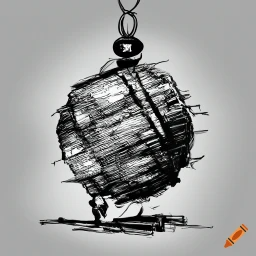‘Kubectl edit’ is an indispensable command-line tool for Kubernetes users, offering the flexibility to modify resource definitions dynamically. This article aims to demystify ‘Kubectl edit,’ explaining its utility and showcasing real-world applications.
What is ‘Kubectl Edit’?
‘Kubectl edit’ is a command that facilitates live edits to Kubernetes resource configurations, such as pods, services, deployments, or other resources defined in YAML files. It’s akin to wielding a magic wand, allowing you to tweak your resources without the hassle of creating or applying new configuration files.
Why is ‘Kubectl Edit’ Valuable?
- Real-Time Configuration Changes: It enables immediate adjustments, making it invaluable for troubleshooting or adapting to evolving requirements.
- Quick Fixes: It’s perfect for addressing issues or misconfigurations swiftly, without the need for resource deletion and recreation.
- Experimentation: Ideal for experimenting and fine-tuning settings, helping you discover the best configurations for your applications.
Basic Syntax
The basic syntax for ‘Kubectl edit’ is straightforward:
kubectl edit <resource-type> <resource-name>- <resource-type>: The type of Kubernetes resource you want to edit (e.g., pod, service, deployment).
- <resource-name>: The name of the specific resource to edit.
Real-Life Examples
Let’s explore practical examples to understand how ‘Kubectl edit’ can be effectively utilized in real scenarios.
Example 1: Modifying a Pod Configuration
Imagine needing to adjust the resource requests and limits for a pod named ‘my-pod.’ Execute:
kubectl edit pod my-podThis command opens the pod’s configuration in your default text editor. You’ll see a YAML file similar to this:
apiVersion: v1
kind: Pod
metadata:
name: my-pod
...
spec:
containers:
- name: my-container
image: my-image
resources:
requests:
memory: "64Mi"
cpu: "250m"
limits:
memory: "128Mi"
cpu: "500m"
...In this file, focus on the resources section under containers. Here, you can modify the CPU and memory settings. For instance, to increase the CPU request to 500m and the memory limit to 256Mi, you would change the lines to:
resources:
requests:
memory: "64Mi"
cpu: "500m"
limits:
memory: "256Mi"
cpu: "500m"After making these changes, save and close the editor. Kubernetes will apply these updates to the pod ‘my-pod.’
Example 2: Updating a Deployment
To modify a deployment’s replicas or image version, use ‘kubectl edit’:
kubectl edit deployment my-deploymentThis command opens the deployment’s configuration in your default text editor. You’ll see a YAML file similar to this:
apiVersion: apps/v1
kind: Deployment
metadata:
name: my-deployment
...
spec:
replicas: 3
selector:
matchLabels:
app: my-app
template:
metadata:
labels:
app: my-app
spec:
containers:
- name: my-container
image: my-image:v1.0
ports:
- containerPort: 80
...In this file, focus on the following sections:
- To change the number of replicas, modify the replicas field. For example, to scale up to 5 replicas:
spec:
replicas: 5- To update the image version, locate the image field under containers. For instance, to update to version v2.0 of your image:
containers:
- name: my-container
image: my-image:v2.0Save and close the editor and Kubernetes will apply these updates to the deployment ‘my-deployment.’
Example 3: Adjusting a Service
To fine-tune a service’s settings, such as changing the service type to LoadBalancer, you would use the command:
kubectl edit service my-serviceThe command will open the service’s configuration in your default text editor. You’ll likely see a YAML file similar to this:
apiVersion: v1
kind: Service
metadata:
name: my-service
...
spec:
type: ClusterIP
selector:
app: my-app
ports:
- protocol: TCP
port: 80
targetPort: 9376
...In this file, focus on the spec section:
- To change the service type to LoadBalancer, modify the type field. For example:
spec:
type: LoadBalancerThis change will alter the service type from ClusterIP to LoadBalancer, enabling external access to your service.
After making these changes, save and close the editor. Kubernetes will apply these updates to the service ‘my-service.’
Real-World Example: Debugging and Quick Fixes
If a pod is crashing due to a misconfigured environment variable, something I’ve seen happen countless times, use ‘kubectl edit’ to quickly access and correct the pod’s configuration, significantly reducing the downtime.
kubectl edit pod crashing-podExecuting such a command will open the pod’s configuration in your default text editor, and you’ll likely see a YAML file similar to this:
apiVersion: v1
kind: Pod
metadata:
name: crashing-pod
...
spec:
containers:
- name: my-container
image: my-image
env:
- name: ENV_VAR
value: "incorrect_value"
...In this file, focus on the env section under containers. Here, you can find and correct the misconfigured environment variable. For instance, if ENV_VAR is set incorrectly, you would change it to the correct value:
env:
- name: ENV_VAR
value: "correct_value"After making this change, save and close the editor. Kubernetes will apply the update, and the pod should restart without the previous configuration issue.
It’s Not Magic: Understand What Happens Behind the Scenes
When you save changes made in the editor through kubectl edit, Kubernetes doesn’t simply apply these changes magically. Instead, a series of orchestrated steps occur to ensure that your modifications are implemented correctly and safely. Let’s demystify this process:
- Parsing and Validation: First, Kubernetes parses the edited YAML or JSON file to ensure it’s correctly formatted. It then validates the changes against the Kubernetes API’s schema for the specific resource type. This step is crucial to prevent configuration errors from being applied.
- Resource Versioning: Kubernetes keeps track of the version of each resource configuration. When you save your changes, Kubernetes checks the resource version in your edited file against the current version in the cluster. This is to ensure that you’re editing the latest version of the resource and to prevent conflicts.
- Applying Changes: If the validation is successful and the version matches, Kubernetes proceeds to apply the changes. This is done by updating the resource’s definition in the Kubernetes API server.
- Rolling Updates and Restart: Depending on the type of resource and the nature of the changes, Kubernetes may perform a rolling update. For example, if you edited a Deployment, Kubernetes would start creating new pods with the updated configuration and gradually terminate the old ones, ensuring minimal disruption.
- Feedback Loop: Kubernetes controllers continuously monitor the state of resources. If the applied changes don’t match the desired state (for instance, if a new pod fails to start), Kubernetes attempts to rectify this by reverting to a previous, stable configuration.
- Status Update: Finally, the status of the resource is updated to reflect the changes. You can view this status using commands like ‘kubectl get’ or ‘kubectl describe’ to ensure that your changes have been applied and are functioning as expected.
By understanding these steps, you gain insight into the robust and resilient nature of Kubernetes’ configuration management. It’s not just about making changes; it’s about making them in a controlled, reliable manner.
In Closing
‘Kubectl edit’ is a powerful tool for optimizing Kubernetes resources, offering simplicity and efficiency. With the examples provided, you’re now equipped to confidently fine-tune settings, address issues, and experiment with configurations, ensuring the smooth and efficient operation of your Kubernetes applications.