Kubernetes has become a cornerstone in the container orchestration world, and being adept at maneuvering through the Kubernetes environment is crucial for DevOps professionals.
Among the various tools at our disposal, kubectl stands out as an essential command-line tool for interacting with clusters.
kubectl exec
The kubectl exec command is utilized to run commands in a specific container within a Pod.
When you execute kubectl exec, it creates a new terminal session inside the container which allows for both interactive and non-interactive command execution.
Example: Suppose you have a running Pod hosting a web service and you wish to check the contents of a specific directory. You could use kubectl exec to run the ls command in the container, listing the files in that directory.
kubectl attach
On the other hand, kubectl attach allows you to attach to a running process within a container.
Unlike kubectl exec, kubectl attach connects to an existing terminal session, allowing you to observe the standard output and error of the running process.
Example: If you have a Pod running an application that writes logs to standard output, you could use kubectl attach to view these logs in real time.
Summarizing:
While kubectl exec spawns a new terminal session, kubectl attach connects to an existing session.
kubectl exec is more versatile for executing arbitrary commands, whereas kubectl attach is useful for interacting with running processes and observing their real-time behavior.
The key takeaway is understanding when to use kubectl exec versus kubectl attach based on the task at hand.