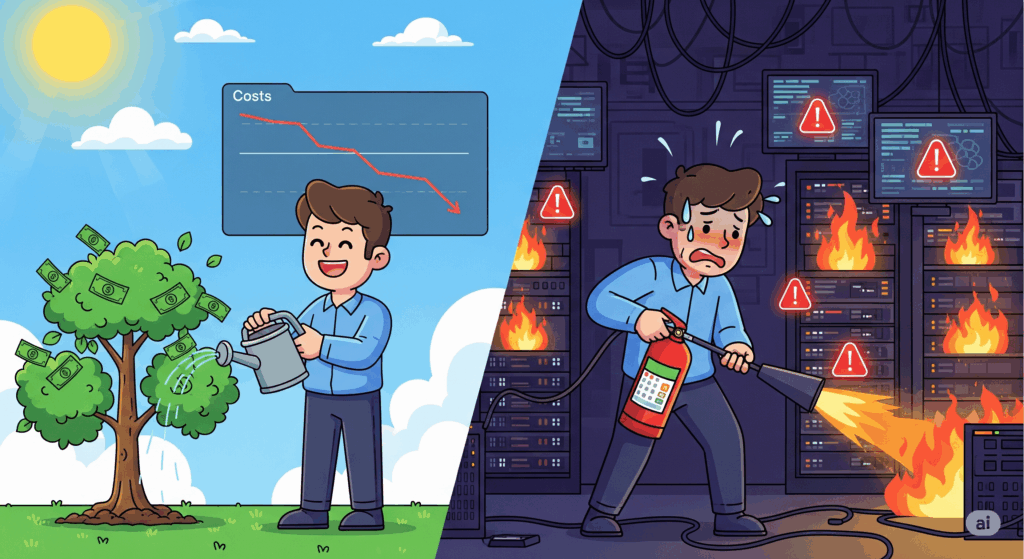
Fourteen thousand dollars a month.
That number wasn’t on a spreadsheet for a new car or a down payment on a house. It was the line item from our AWS bill simply labeled “API Gateway.” It stared back at me from the screen, judging my life choices. For $14,000, you could hire a small team of actual gateway guards, probably with very cool sunglasses and earpieces. All we had was a service. An expensive, silent, and, as we would soon learn, incredibly competent service.
This is the story of how we, in a fit of brilliant financial engineering, decided to fire our expensive digital bouncer and replace it with what we thought was a cheaper, more efficient swinging saloon door. It’s a tale of triumph, disaster, sleepless nights, and the hard-won lesson that sometimes, the most expensive feature is the one you don’t realize you’re using until it’s gone.
Our grand cost-saving gamble
Every DevOps engineer has had this moment. You’re scrolling through the AWS Cost Explorer, and you spot it: a service that’s drinking your budget like it’s happy hour. For us, API Gateway was that service. Its pricing model felt… punitive. You pay per request, and you pay for the data that flows through it. It’s like paying a toll for every car and then an extra fee based on the weight of the passengers.
Then, we saw the alternative: the Application Load Balancer (ALB). The ALB was the cool, laid-back cousin. Its pricing was simple, based on capacity units. It was like paying a flat fee for an all-you-can-eat buffet instead of by the gram.
The math was so seductive it felt like we were cheating the system.
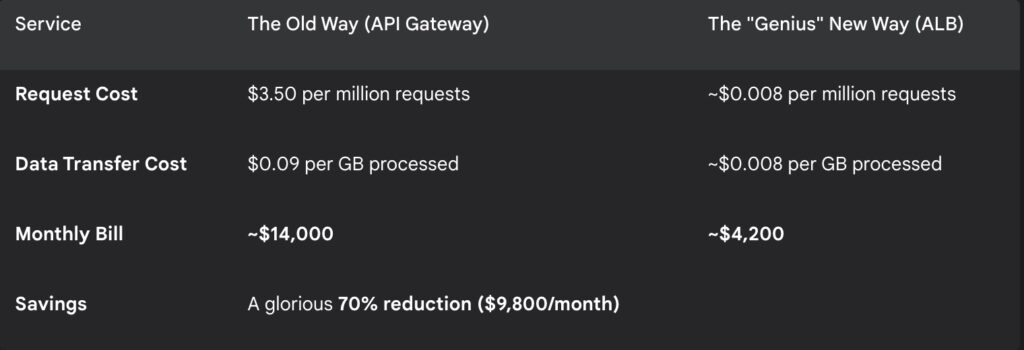
We celebrated. We patted ourselves on the back. We had slain the beast of cloud waste! The migration was smooth. Response times even improved slightly, as an ALB adds less overhead than the feature-rich API Gateway. Our architecture was simpler. We had won.
Or so we thought.
When reality crashes the party
API Gateway isn’t just a toll booth. It’s a fortress gate with a built-in, military-grade security detail you get for free. It inspects IDs, pats down suspicious characters, and keeps a strict count of who comes and goes. When we swapped it for an ALB, we essentially replaced that fortress gate with a flimsy screen door. And then we were surprised when the bugs got in.
The trouble didn’t start with a bang. It started with a whisper.
Week 1: The first unwanted visitor. A script kiddie, probably bored in their parents’ basement, decided to poke our new, undefended endpoint with a classic SQL injection probe. It was the digital equivalent of someone jiggling the handle on your front door. With API Gateway, its built-in Web Application Firewall (WAF) would have spotted the malicious pattern and drop-kicked the request into the void before it ever reached our application. With the ALB, the request sailed right through. Our application code was robust enough to reject it, but the fact that it got to knock on the application’s door at all was a bad sign. We dismissed it. “An amateur,” we scoffed.
Week 3: The client who drank too much. A bug in a third-party client integration caused it to get stuck in a loop. A very, very fast loop. It began hammering one of our endpoints with 10,000 requests per second. The servers, bless their hearts, tried to keep up. Alarms started screaming. The on-call engineer, who was attempting to have a peaceful dinner, saw his phone light up like a Christmas tree. API Gateway’s built-in rate limiting would have calmly told the misbehaving client, “You’ve had enough, buddy. Come back later.” It would have throttled the requests automatically. We had to scramble, manually blocking the IP while the system groaned under the strain.
Week 6: The full-blown apocalypse. This was it. The big one. A proper Distributed Denial-of-Service (DDoS) attack. It wasn’t sophisticated, just a tidal wave of garbage traffic from thousands of hijacked machines. Our ALB, true to its name, diligently balanced this flood of garbage across all our servers, ensuring that every single one of them was completely overwhelmed in a perfectly distributed fashion. The site went down. Hard.
The next 72 hours were a blur of caffeine, panicked Slack messages, and emergency calls with our new best friends at Cloudflare. We had saved $9,800 on our monthly bill, but we were now paying for it with our sanity and our customers’ trust.
Waking up to the real tradeoff
The hidden cost wasn’t just the emergency WAF setup or the premium support plan. It was the engineering hours. The all-nighters. The “I’m so sorry, it won’t happen again” emails to customers.
We had made a classic mistake. We looked at API Gateway’s price tag and saw a cost. We should have seen an itemized receipt for services rendered:
- Built-in WAF: Free bouncer that stops common attacks.
- Rate Limiting: A Free bartender who cuts off rowdy clients.
- Request Validation: Free doorman that checks for malformed IDs (JSON).
- Authorization: Free security guard that validates credentials (JWTs/OAuth).
An ALB does none of this. It just balances the load. That’s its only job. Expecting it to handle security is like expecting the mailman to guard your house. It’s not what he’s paid for.
Building a smarter hybrid fortress
After the fires were out and we’d all had a chance to sleep, we didn’t just switch back. That would have been too easy (and an admission of complete defeat). We came back wiser, like battle-hardened veterans of the cloud wars. We realized that not all traffic is created equal.
We landed on a hybrid solution, the architectural equivalent of having both a friendly greeter and a heavily-armed guard.
1. Let the ALB handle the easy stuff. For high-volume, low-risk traffic like serving images or tracking pixels, the ALB is perfect. It’s cheap, fast, and the security risk is minimal. Here’s how we route the “dumb” traffic in serverless.yml:
# serverless.yml
functions:
handleMedia:
handler: handler.alb # A simple handler for media
events:
- alb:
listenerArn: arn:aws:elasticloadbalancing:us-east-1:123456789012:listener/app/my-main-alb/a1b2c3d4e5f6a7b8
priority: 100
conditions:
path: /media/* # Any request for images, videos, etc.2. Protect the crown jewels with API Gateway. For anything critical, user authentication, data processing, and payment endpoints, we put it back behind the fortress of API Gateway. The extra cost is a small price to pay for peace of mind.
# serverless.yml
functions:
handleSecureData:
handler: handler.auth # A handler with business logic
events:
- httpApi:
path: /secure/v2/{proxy+}
method: any3. Add the security we should have had all along. This was non-negotiable. We layered on security like a paranoid onion.
- AWS WAF on the ALB: We now pay for a WAF to protect our “dumb” endpoints. It’s an extra cost, but cheaper than an outage.
- Cloudflare: Sits in front of everything, providing world-class DDoS protection.
- Custom Rate Limiting: For nuanced cases, we built our own rate limiter. A Lambda function checks a Redis cache to track request counts from specific IPs or API keys.
Here’s a conceptual Python snippet for what that Lambda might look like:
# A simplified Lambda function for rate limiting with Redis
import redis
import os
# Connect to Redis
redis_client = redis.Redis(
host=os.environ['REDIS_HOST'],
port=6379,
db=0
)
RATE_LIMIT_THRESHOLD = 100 # requests
TIME_WINDOW_SECONDS = 60 # per minute
def lambda_handler(event, context):
# Get an identifier, e.g., from the source IP or an API key
client_key = event['requestContext']['identity']['sourceIp']
# Increment the count for this key
current_count = redis_client.incr(client_key)
# If it's a new key, set an expiration time
if current_count == 1:
redis_client.expire(client_key, TIME_WINDOW_SECONDS)
# Check if the limit is exceeded
if current_count > RATE_LIMIT_THRESHOLD:
# Return a "429 Too Many Requests" error
return {
"statusCode": 429,
"body": "Rate limit exceeded. Please try again later."
}
# Otherwise, allow the request to proceed to the application
return {
"statusCode": 200,
"body": "Request allowed"
}The final scorecard
So, after all that drama, was it worth it? Let’s look at the final numbers.
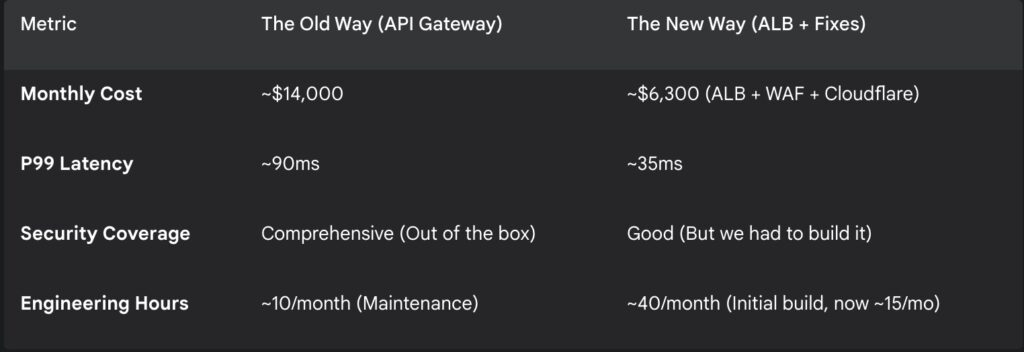
Verdict: For us, yes, it was ultimately worth it. Our traffic profile justified the complexity. But we traded money for time and complexity. We saved cash on the AWS bill, but the initial investment in engineering hours was massive. My DevOps dignity took a hit, but it has since recovered, scarred but wiser.
Your personal sanity check
Before you follow in our footsteps, do yourself a favor and perform an audit. Don’t let a shiny, low price tag lure you onto the rocks.
1. Calculate your break-even point. First, figure out what API Gateway is costing you.
# Get your usage data from API Gateway
aws apigateway get-usage \ --usage-plan-id your_plan_id_here \
--start-date 2024-01-01
--end-date 2024-01-31 \
--query 'items'Then, estimate your ALB costs based on request volume.
# Get request count to estimate ALB costs
aws cloudwatch get-metric-statistics \
--namespace AWS/ApplicationELB \
--metric-name RequestCount \
--dimensions Name=LoadBalancer,Value=app/my-main-alb/a1b2c3d4e5f6a7b8 \
--start-time 2024-01-01T00:00:00Z \
--end-time 2024-01-31T23:59:59Z \
--period 86400 \
--statistics Sum2. Test your defenses (or lack thereof). Don’t wait for a real attack. Simulate one. Tools like Burp Suite or sqlmap can show you just how exposed you are.
# A simple sqlmap test against a vulnerable parameter
sqlmap -u "https://api.yoursite.com/endpoint?id=1" --batchIf you switch to an ALB without a WAF, you might be horrified by what you find.
In the end, choosing between API Gateway and an ALB isn’t just a technical decision. It’s a business decision about risk, and one that goes far beyond the monthly bill. It’s about calculating the true Total Cost of Ownership (TCO), where the “O” includes your engineers’ time, your customers’ trust, and your sleep schedule. Are you paying with dollars on an invoice, or are you paying with 3 AM incident calls and the slow erosion of your team’s morale?
Peace of mind has a price tag. For us, we discovered its value was around $7,700 a month. We just had to get DDoS’d to learn how to read the receipt. Don’t make the same mistake. Look at your architecture not just for what it costs, but for what it protects. Because the cheapest option on paper can quickly become the most expensive one in reality.